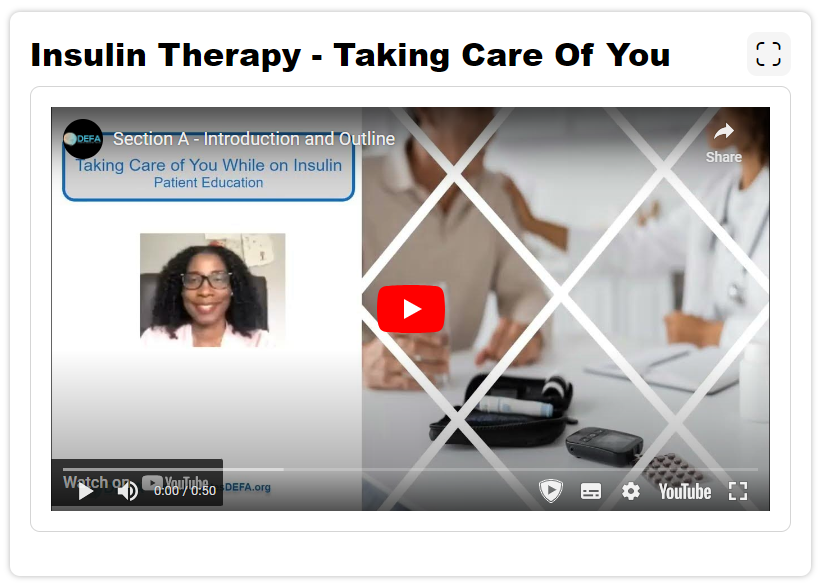Quizzes
Quizzes can have different types of questions, ranging from multiple choice to true or false. You only get one attempt for each Pre and Post quiz, so be sure to look over your answers before submitting. During a quiz click on the blue arrow buttons to move forward and backward through the questions. Select your answers by clicking on your choice. The total number of questions and your current question are represented by the blue dots at the bottom of the quiz interface. Your current question is marked by a dark blue dot, completed questions are marked by light blue dots, and incomplete questions are marked by light blue dots.
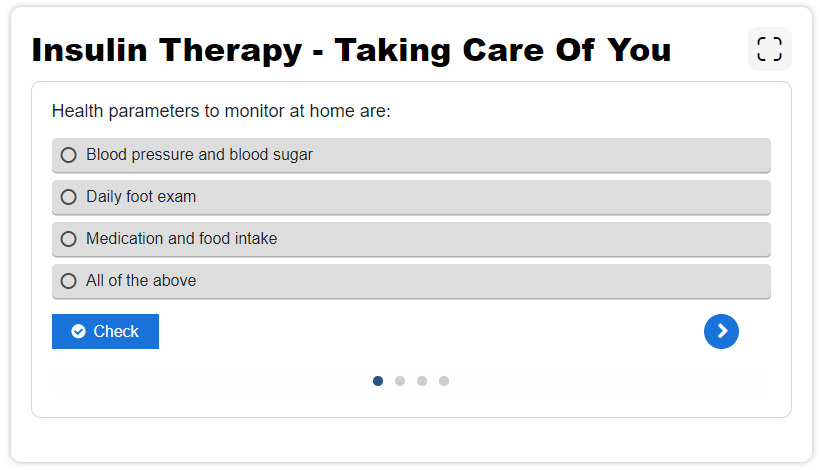
Once you finish the quiz you will see your result, and then click the “Next” button and you will be able to review your answers on the following page.
Pre-recorded Videos
When viewing a pre-recorded video activity, all you will need to do is click on the red play button in the center of the video and it will start playing on the same page. There is no need to leave the site and watch the lecture on YouTube. Below the video, you can see a section for the Authors of the lecture. This section includes their name and organization. To read the biography of an Author, click the “Learn More” button. To the right of the Authors section there is a section that includes the name of the speaker, topics covered, and the duration of the lecture.