Inside of a group, you are able to view Alicanto Library resources that have been added within that group. To do this, click on the "Resources" tab within the group page.
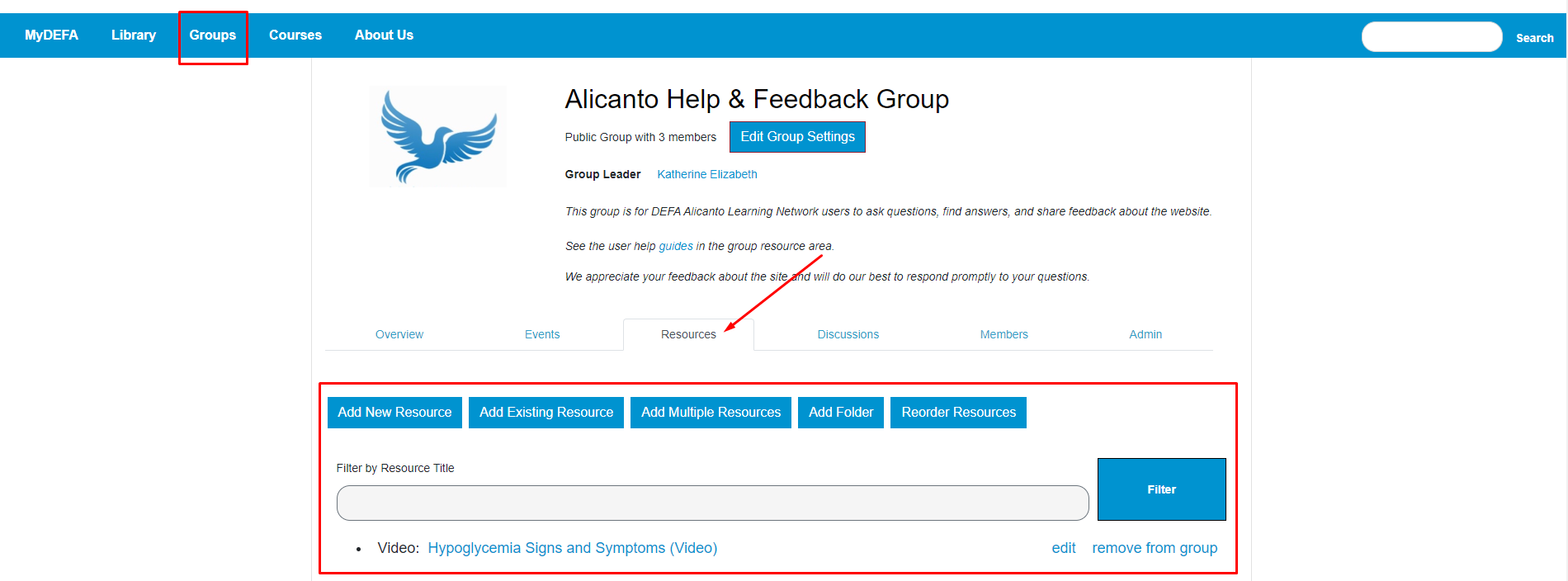
Once you are in the "Resources" section of your group, you will be able to see a list of all shared resources within the group. If you are a group administrator, this is where you will be able to add new and existing resources to the group.

